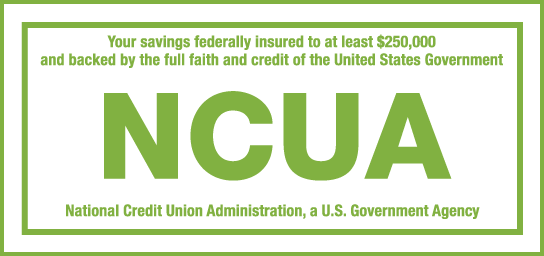Deposit checks into your BOFCU accounts without ever leaving home using Remote Deposit Capture in your BOFCU mobile app!
Simple as 1, 2, 3 – Click
- Open the Remote Deposit feature in our mobile app.
- Endorse your check by signing the back.
- Take a pic, upload, and go!
Uploading is a snap, and you decide which account the check deposits to. Enjoy the easy life and check out our new Remote Deposit Capture service today!
Get the Bridgeton Onized FCU app for your mobile device.