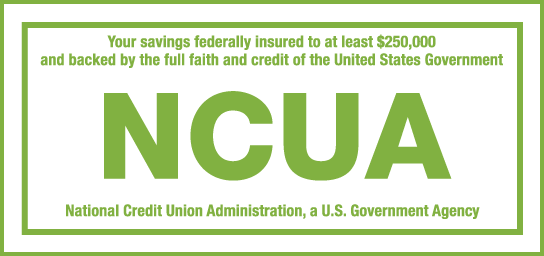Previous slide
Next slide
Mobile App Features
- Management of multiple accounts
- Mobile bill pay options and payment scheduling
- Track recent transactions and create tags to manage recurring purchases, such as groceries or gas
- Mobile money transfer between accounts
- Optional push notifications for low balances, available deposits, and payments due
- BOFCU updates for emergency closings, system maintenance, fraud alerts, and so much more!
- Remote deposit checks in a few easy steps
HOW IT WORKS
To set up your mobile app:
Step 1: Register
Make sure you have first registered and successfully accessed HomelinK online via a browser.
Step 2: Download App
Download the free app onto your selected mobile device.
Step 3: Agree To Terms
Agree to the Terms and Service.
Step 4: Login
Log in using your username (account number) and password.
Step 5: Email
Link an email address to the account.
Step 6: Answer Questions
Answer preset security questions.
Step 7: Create Password
Create a custom mobile pass code.